FAQs
What is FlipMob?
An online platform / digital marketplace that makes it easy, safe and affordable to buy and sell digital items (and assets), like websites, mobile apps, online businesses, multi-media works, plugins, extensions, scripts, tools and more.
How does Selling work?
If you're a Seller
1. Create a Listing to sell something
2. Get Offers (use our built-in messaging if you need to)
3. Accept an Offer
4. Buyer escrows funds
5. Deliver the item to the Buyer
6. Buyer releases escrowed funds
That's it!
If you're a Buyer
1. Make an Offer
2. The Seller may or may not contact you to finalize
3. If your offer is accepted you escrow the funds
4. The Seller delivers the item(s) to you
5. You release the escrowed funds to the Seller
That's it!
1. Create a Listing to sell something
2. Get Offers (use our built-in messaging if you need to)
3. Accept an Offer
4. Buyer escrows funds
5. Deliver the item to the Buyer
6. Buyer releases escrowed funds
That's it!
If you're a Buyer
1. Make an Offer
2. The Seller may or may not contact you to finalize
3. If your offer is accepted you escrow the funds
4. The Seller delivers the item(s) to you
5. You release the escrowed funds to the Seller
That's it!
What is FlipMob VIP?
A Monthly Membership Plan where you pay one, low, flat monthly fee and never have to pay any Listing Success Commission Fees or Listing Fees for up to 25 or more Items/Listings.
In addition, VIPs also enjoy privileges such as having their Listings featured on the main listing page and at the top of relevant Category pages - as well as other benefits.
In addition, VIPs also enjoy privileges such as having their Listings featured on the main listing page and at the top of relevant Category pages - as well as other benefits.
How much does it cost?
It's free to join and submit offers, but creating your own listing to sell something costs $1 for up to 30 days.
In addition, if your listing is successful you are charged a 1% to 5% success fee (ie. commission fee). However, if you sign up for FlipMob+ or FlipMob VIP Plan, then you can enjoy reduced commissions - even as low as zero commissions (ie. no commissions).
See Pricing page for more.
In addition, if your listing is successful you are charged a 1% to 5% success fee (ie. commission fee). However, if you sign up for FlipMob+ or FlipMob VIP Plan, then you can enjoy reduced commissions - even as low as zero commissions (ie. no commissions).
See Pricing page for more.
Can I invest in FlipMob?
Yes, you sure can. We're currently finalizing the Investor Overview page, but if you're interested in speaking with someone, please feel free to email investors@flipmobglobal.com for more info.
If you're in the US, you can also call our office during regular business hours at 312-857-3511.
If you're in the US, you can also call our office during regular business hours at 312-857-3511.
Can I delete my Account?
Yes, you can request that we delete your account at any time or you can do it yourself.
Simply, email us 7 days/week at hello@flipmob.com with your login email and login password.
Or, to do it yourself, simply go to the Edit My Account page and scroll to the bottom and you’ll see a red text link that says "Delete Account".
Simply, email us 7 days/week at hello@flipmob.com with your login email and login password.
Or, to do it yourself, simply go to the Edit My Account page and scroll to the bottom and you’ll see a red text link that says "Delete Account".
How do I log out?
On the website, look for the "LOGOUT" links at the top right of the header or on the Sidebar Menu that slides out on the left side (Menu icon is usually at the top left).
In the Mobile App, simply go to your My Account page, then scroll to the bottom and you’ll see a "Sign Out" link.
In the Mobile App, simply go to your My Account page, then scroll to the bottom and you’ll see a "Sign Out" link.